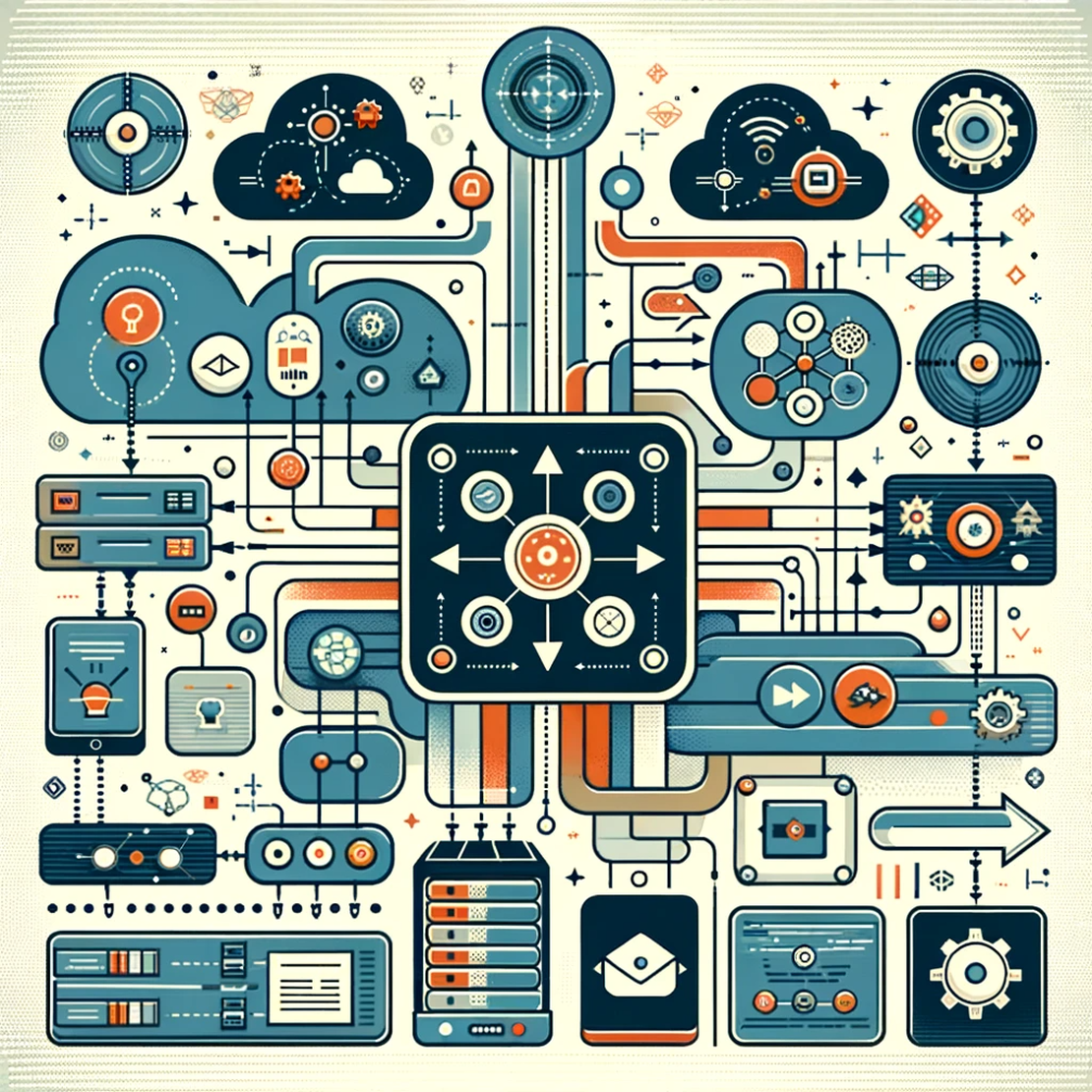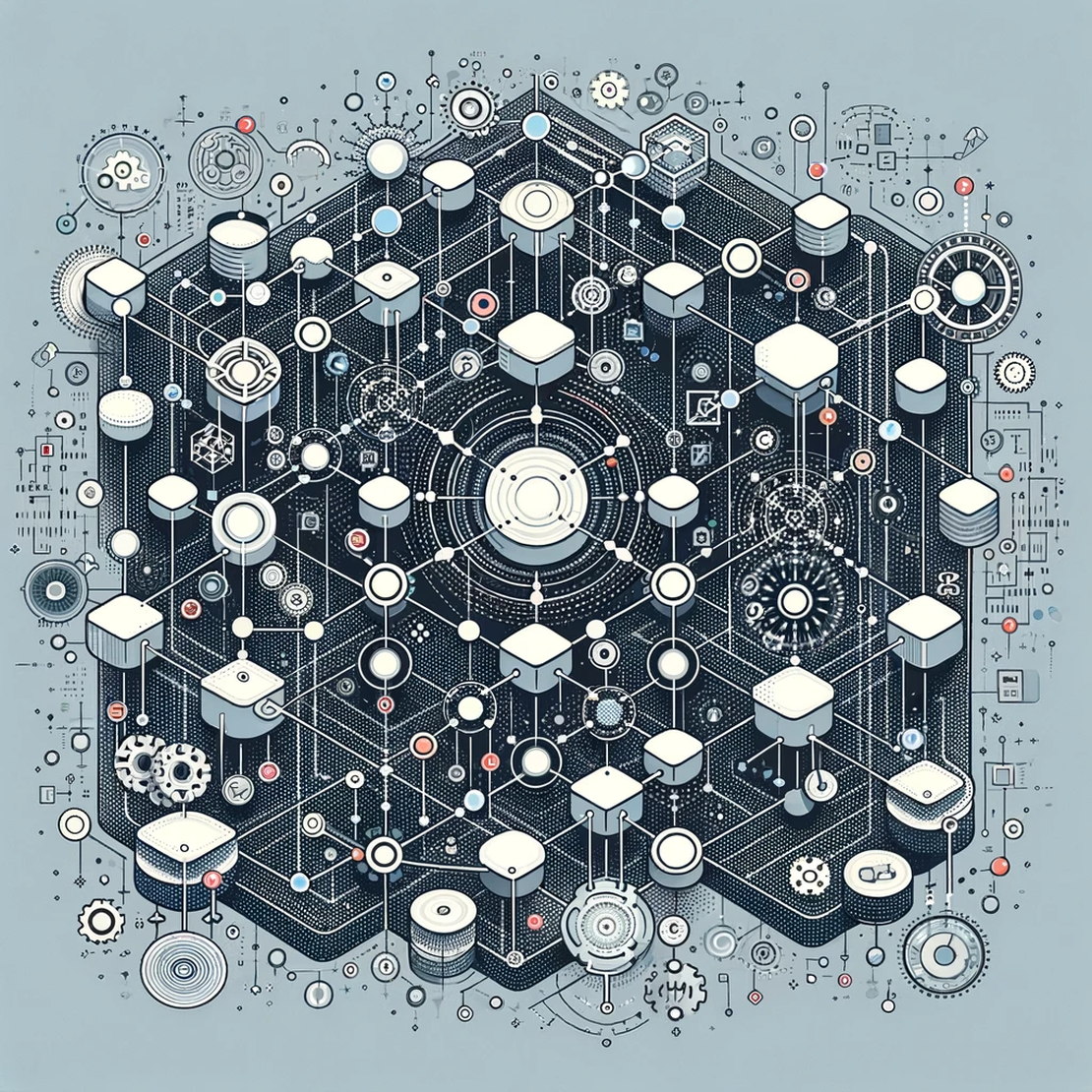Understanding Distributed File Systems: A Comprehensive Guide
- Yuhang
- Internet , Cloud
- October 12, 2023
Distributed File Systems (DFS) are key components in modern distributed computing, facilitating efficient file sharing and management across networks.
The Concept of DFS
- Shared File System: DFS allows multiple clients to access and share files within a common file system, enhancing collaboration and resource utilization.
- Comparison with Other Systems: Unlike distributed shared memory (DSM) or distributed object systems, DFS focuses on file storage and access over a network, balancing local and remote data access needs.
Client’s Perspective: File Services
From a client’s perspective, the way a DFS provides file services is critical to its usability and performance.
File Service Interface
- Interaction with Files: The File Service Interface in DFS defines how clients interact with files, including operations like read, write, open, close, and list.
- Representation of Files: Files in DFS are typically represented in a manner similar to local file systems, with directories, metadata, and access permissions.
Models of File Access
- Upload/Download Model: In this model, files are transferred between the server and client in their entirety, suitable for scenarios where files are infrequently modified.
- Remote Access Model: Allows clients to access and modify files directly on the server, similar to local file access, suitable for frequently updated files.
File Access Semantics in DFS
Understanding file access semantics is crucial in designing and using DFS, as it impacts consistency and usability.
Various Semantics
- Session Semantics: Provides a consistent view of the file to a client for the duration of a session.
- Immutable Files: Treats files as read-only once created, ensuring high consistency.
- Unix-Like Semantics: Attempts to mimic the behavior of local Unix file systems, providing a familiar interface to users.
Challenges in DFS
- Achieving Unix-Like Semantics: Replicating the exact behavior of local file systems in a distributed environment is challenging due to issues like network latency and file replication.
- Balancing Performance and Consistency: Ensuring fast access while maintaining file consistency across multiple clients is a key challenge in DFS design.
Server’s Perspective: Implementation and Design Considerations
The design and implementation of a DFS from the server’s perspective are crucial for ensuring efficiency, scalability, and reliability.
Design and Implementation Insights
- Server Responsibilities: In DFS, servers manage file storage, handle client requests, ensure data integrity, and maintain metadata.
- Design Considerations: Key considerations include the choice of file allocation strategy, handling of concurrent accesses, and ensuring data redundancy.
Usage Patterns and Requirements
- Anticipating User Behavior: Understanding typical usage patterns, like read/write ratios and file access frequencies, is essential for optimizing server performance.
- Adapting to Requirements: The server design must adapt to various requirements, such as high availability, fault tolerance, and quick recovery from failures.
Stateful vs. Stateless Servers
Choosing between stateful and stateless server models has significant implications for the performance and complexity of a DFS.
Stateful Servers
- Maintaining State Information: Stateful servers keep track of client states, such as open files and current read/write positions.
- Advantages and Drawbacks: While stateful servers can offer more efficient file operations, they are more complex to manage, especially in terms of handling failures and client disconnections.
Stateless Servers
- No Client State Storage: Stateless servers do not store client state information, treating each request independently.
- Recovery and Scalability: This model simplifies recovery from server crashes and can offer better scalability, but may result in less efficient file operations.
Replication and Caching in DFS
Replication and caching are vital techniques in DFS for improving system performance and ensuring data availability.
Role of Replication
- Enhancing Fault Tolerance: Replication in DFS is used to create multiple copies of data, enhancing fault tolerance and data availability.
- Performance Improvement: It also helps in improving system performance by allowing clients to access data from the nearest or least loaded replica.
Caching Mechanisms
- Local Caching: Clients may cache files or file fragments locally to reduce network traffic and improve access times.
- Consistency Challenges: Implementing caching raises challenges in maintaining consistency across replicas, especially in write-intensive environments.
Examples of Distributed File Systems
Various distributed file systems (DFS) have been developed, each with unique features and design choices, offering insights into the practical implementation of DFS concepts.
Analyzing Different DFS Examples
- NFS (Network File System): NFS is one of the most well-known DFS, known for its simplicity and effectiveness in providing remote file access.
- AFS (Andrew File System): AFS offers scalable file distribution and replication, using a unique caching mechanism to improve performance.
- Google File System (GFS): Designed for large-scale data processing, GFS is optimized for high throughput and reliability, handling large files and providing robustness against hardware failures.
Unique Features and Design Choices
- NFS’s Statelessness: NFS’s stateless design simplifies recovery from crashes but can complicate consistency management.
- AFS’s Volume-Based Replication: AFS uses a volume-based approach to replication, allowing portions of the file system to be replicated and cached.
- GFS’s Chunk Servers: GFS uses chunk servers to manage data storage, distributing large files across multiple nodes for fault tolerance and performance.
Challenges and Future Trends in DFS
Distributed file systems face numerous challenges, especially as technology evolves and demands increase.
Key Challenges in DFS
- Scalability: As the number of users and the volume of data grow, maintaining performance and managing resources efficiently becomes increasingly challenging.
- Performance: Balancing the demands for high-speed access with the complexities of distributed storage and network latency is a continuous challenge.
- Fault Tolerance: Ensuring data availability and system reliability in the face of hardware failures, network issues, and other disruptions is crucial.
Emerging Trends and Developments
- Cloud-Based DFS: The shift towards cloud computing is influencing DFS development, with a focus on scalability, elasticity, and service integration.
- Advanced Caching and Replication Techniques: Innovations in caching and replication are being explored to enhance performance and consistency in DFS.
Conclusion
Distributed file systems are integral to the infrastructure of modern computing, playing a crucial role in data management and accessibility.
The Vital Role of DFS
- Enabling Collaboration and Efficiency: DFS enables efficient file sharing and collaboration across distributed environments, making it a backbone of many organizational workflows.
- Adaptation and Evolution: As the demands and technologies evolve, so too must DFS, adapting to new challenges and opportunities.
Reflecting on DFS Adaptation
- Continuous Innovation: The field of DFS is marked by continuous innovation, adapting to changes in technology and user requirements.
- Future of DFS: Looking forward, DFS will likely see advancements in areas like cloud integration, security, and data handling efficiency, meeting the demands of an increasingly connected and data-driven world.